Sparkling (Glitter) PSD Background
You Can Creating a sparkle HD background It’s so difficult to capture the right moment, but you want to make a great result quickly and easily using these backgrounds. Don’t waste your time, results using Photoshop backgrounds!
- You can enhance the sparkle effect by adding a glitter texture.🌟
- Import a glitter texture image into your Photoshop document.💍
- Change the blending mode of the texture layer to “Overlay” or “Screen” to blend it with the base.🎉
- Set the dimensions (width and height) according to your preferences. Ensure it has a high resolution for HD quality (2350×1650 pixels).🎉
- Experiment with color adjustments like gradients or filters to add more depth to your sparkle background.💍
- Now you have a custom sparkle HD background created in Photoshop, and you can continue to tweak and customize it to suit your preferences!🌟
ID : 21

ID : 22
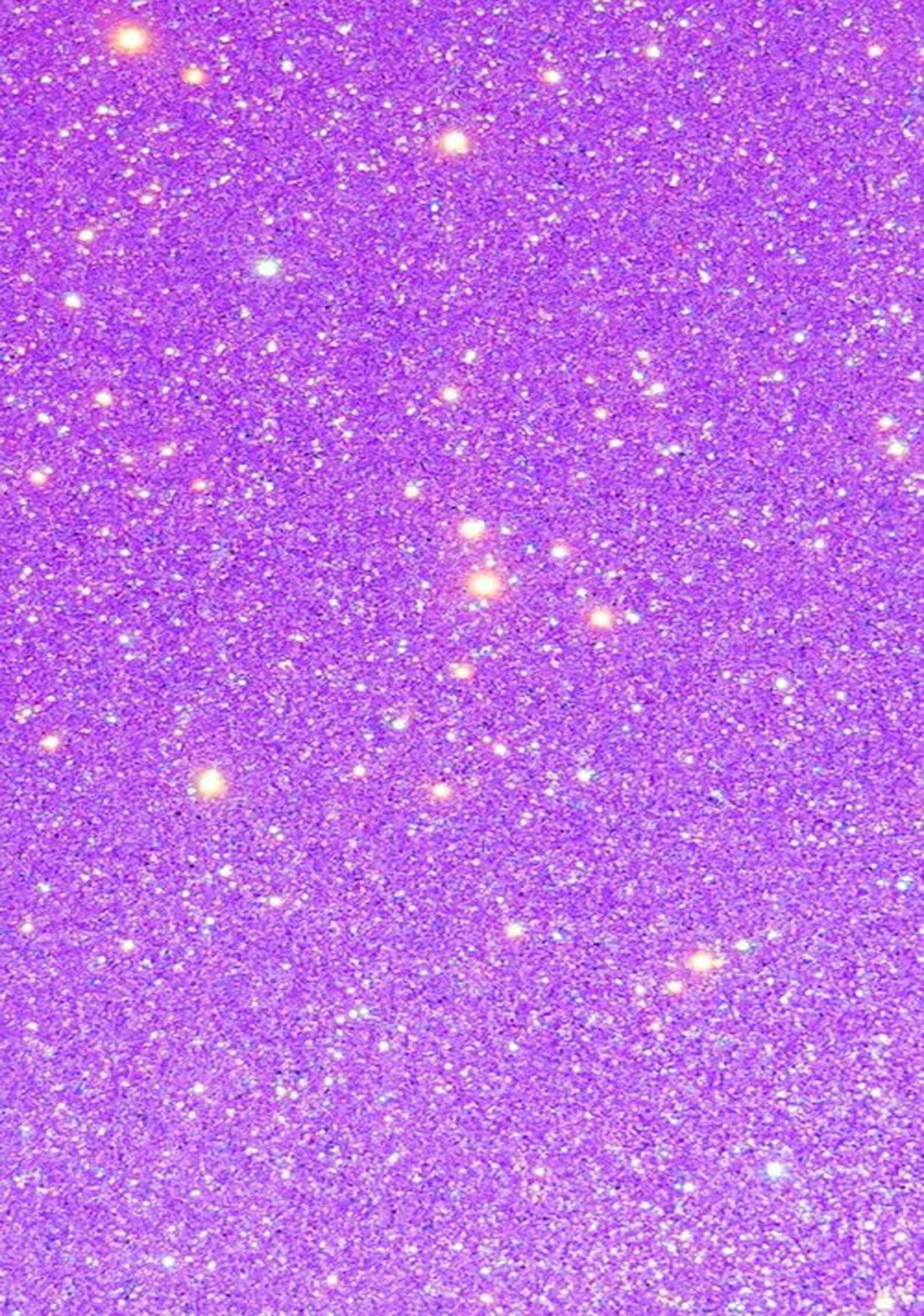
ID : 23

ID : 24

ID : 25

ID : 26

ID : 27
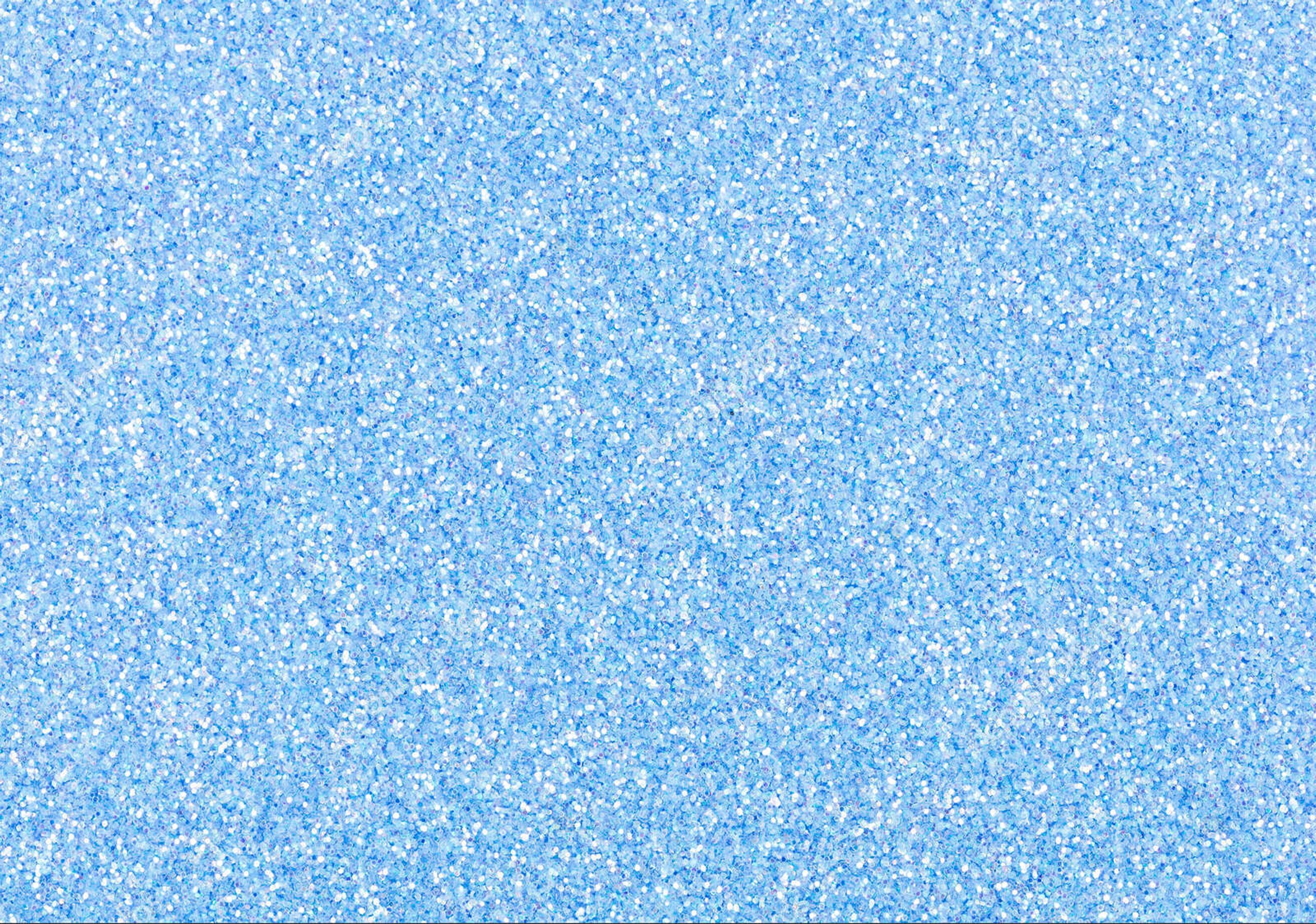
ID : 28

ID : 29

ID : 30

ID : 31

ID : 32

ID : 33

ID : 34

ID : 35
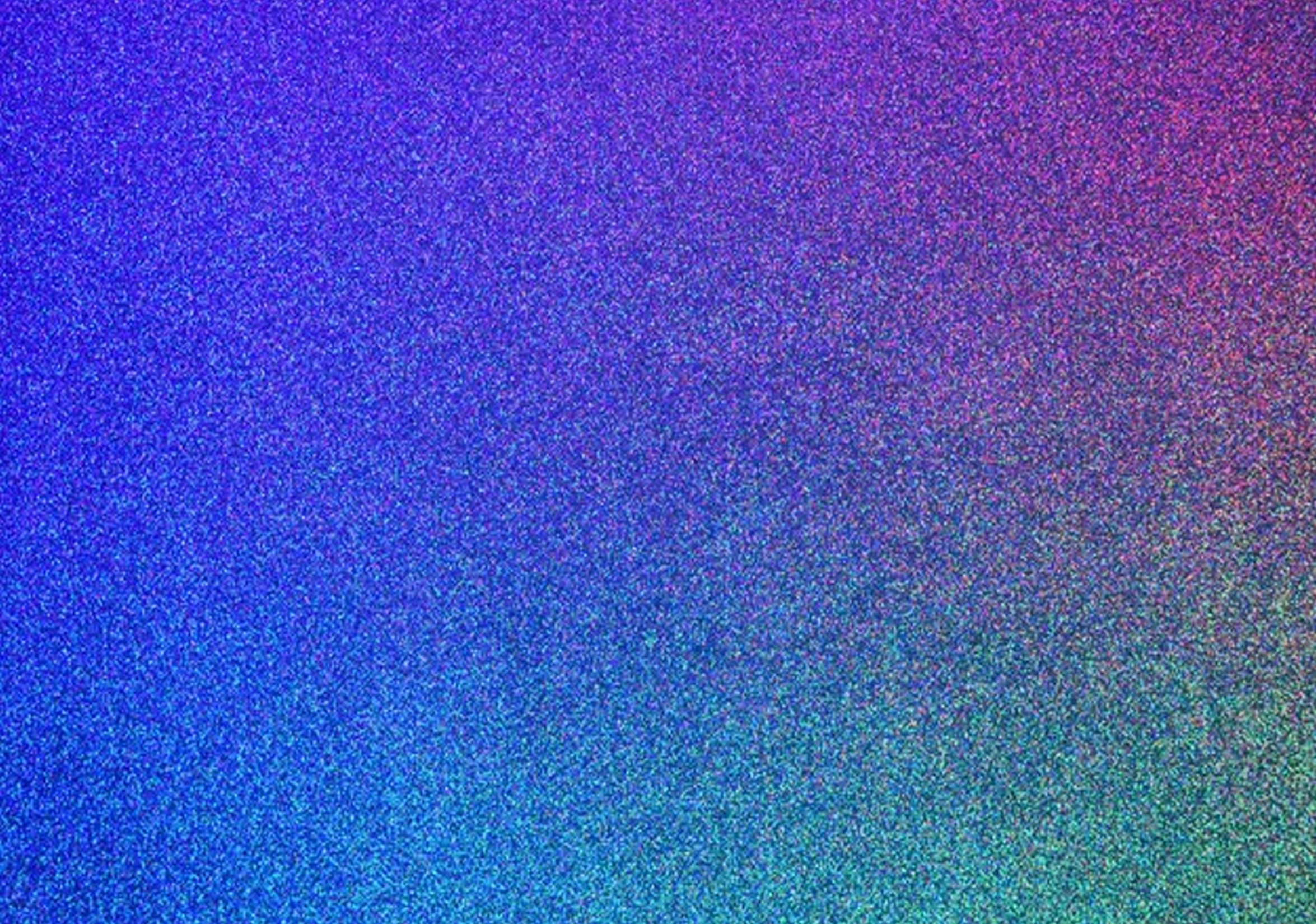
ID : 36

ID : 37

ID : 38

ID : 39
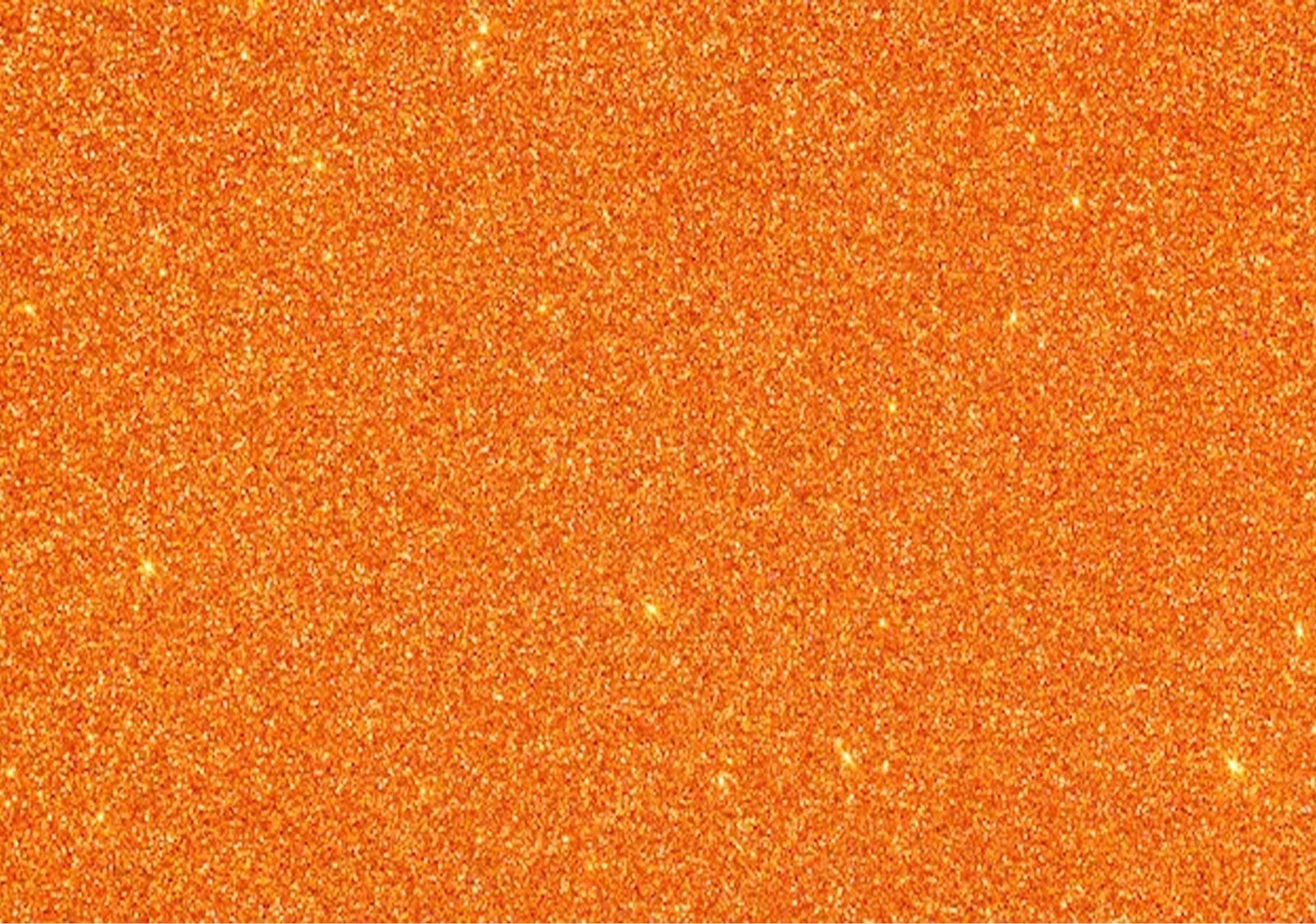
ID : 40
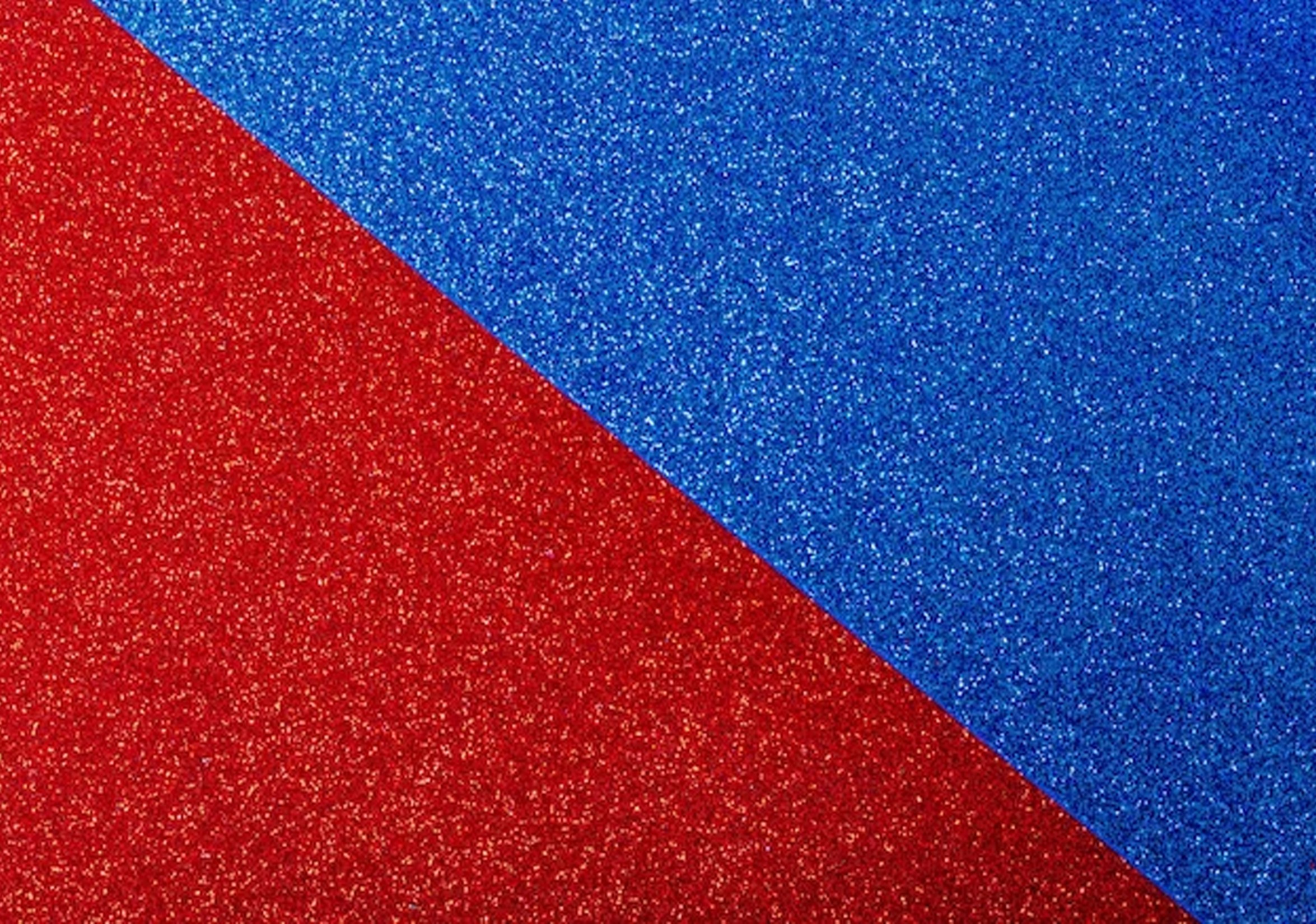
ID : 41

ID : 42

ID : 43

ID : 44
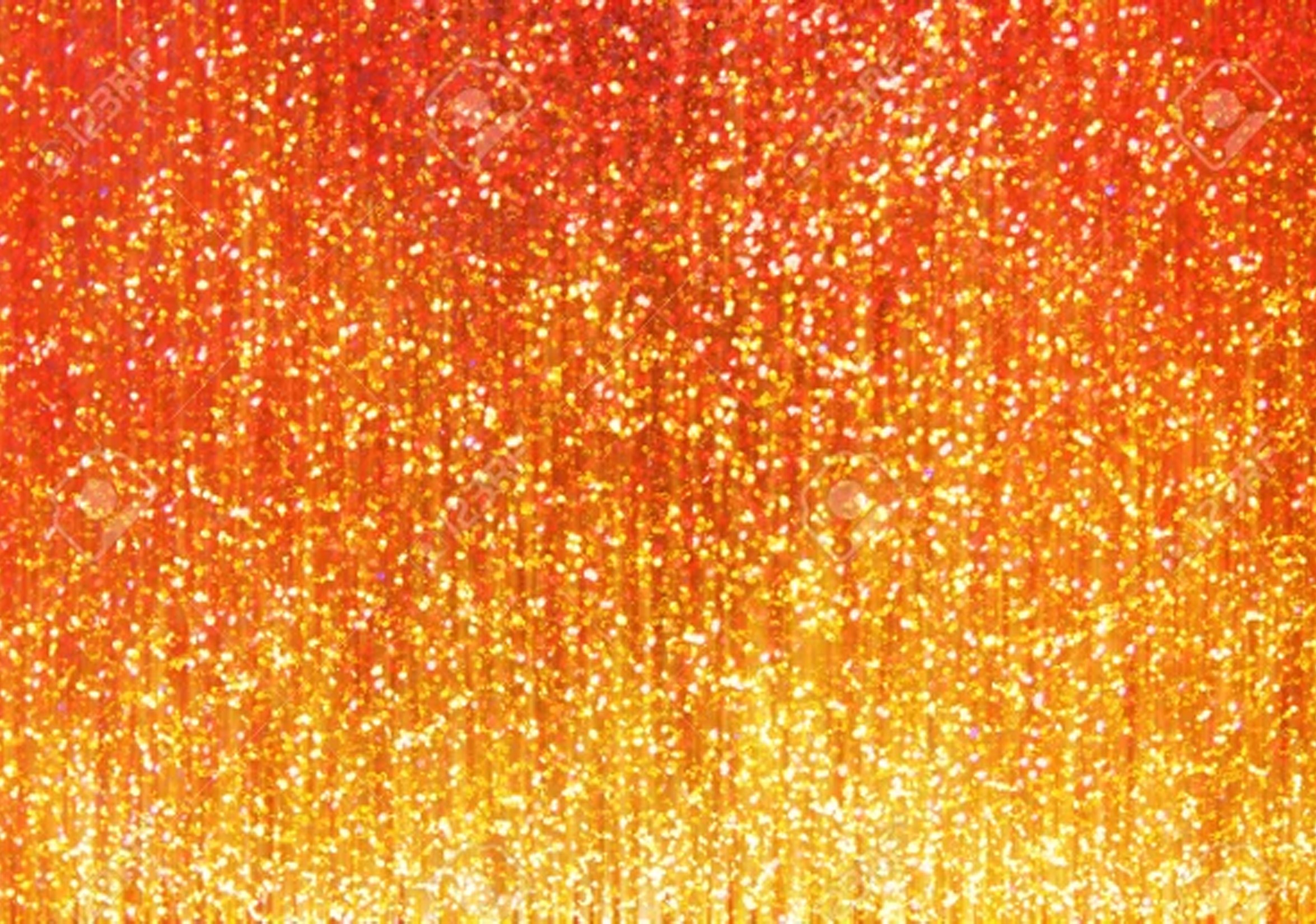
ID : 45

ID : 46

ID : 47

ID : 48

ID : 49

ID : 50

Friends! How did you like this Glitter Effect Photoshop Overlay Sparkle Background Free Download post? You must write in the comment. If you need more new Backgrounds Designs then you can get them at any time by visiting our website, Also if you need PSD Files on any other topics or need any kind of Material related to Photo Studio or Wedding Album designing then you must write in comment.
We will try our best to provide you with as much as possible.







